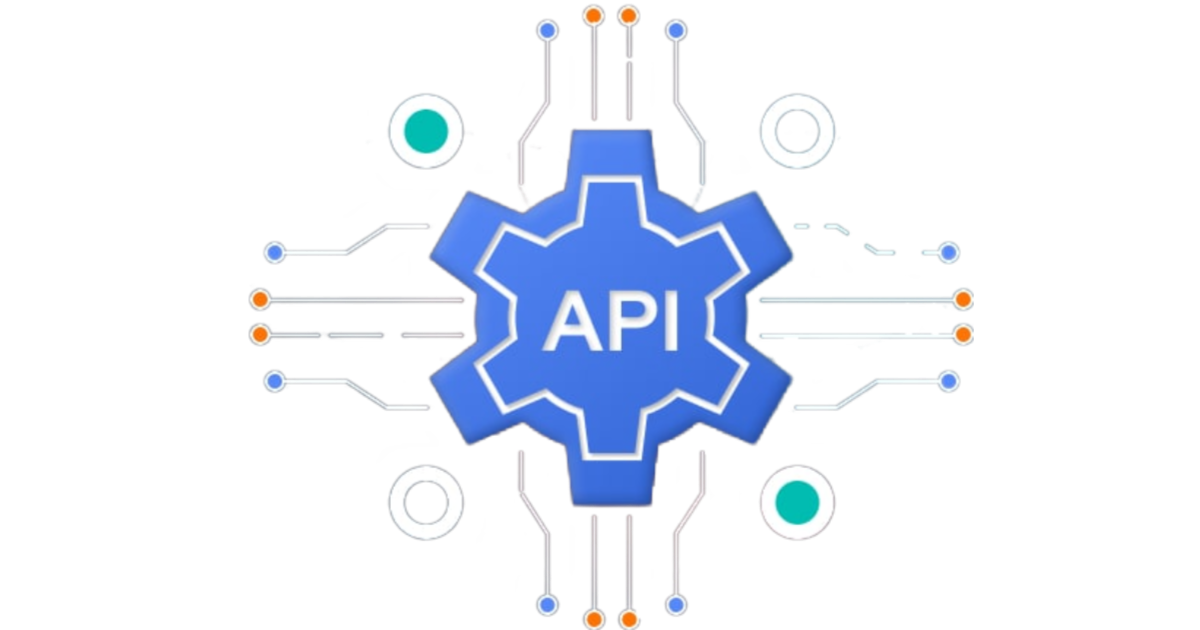
API(Application Programming Interface)
An API (Application Programming Interface) is a set of rules that enables software applications to communicate with each other. It defines how requests and responses should be structured, allowing seamless data exchange. APIs can be web-based, operating system-specific, or library-based. They enhance interoperability, enabling developers to integrate third-party services, automate tasks, and build scalable applications. Common types include REST, SOAP, and GraphQL, each suited for different use cases.
APIs are the backbone of modern web and mobile applications, facilitating seamless data exchange. However, their widespread use makes them prime targets for cyber threats.
What is API?
APIs (Application Programming Interface) are mechanisms that enable two
software components to communicate with each other using a set of rules and protocols.
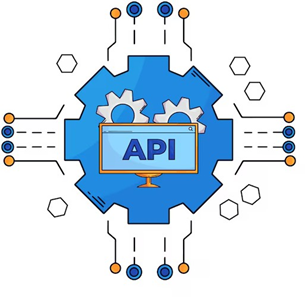
How do APIs work?
APIs work by sharing data between applications, systems, and devices. This happens through a request and response cycle. The request is sent to the API, which retrieves the data and returns it to the user.
API client
The API client is responsible for starting the conversation by sending the request to the API server. The request can be triggered in many ways. For instance, a user might initiate an API request by entering a search term or clicking a button.
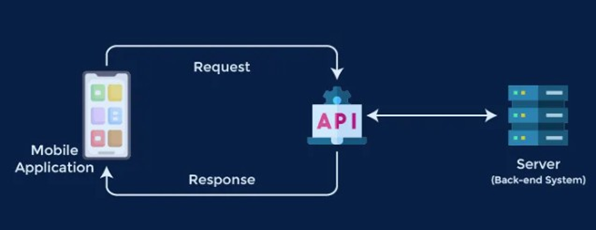
API server
The API client sends the request to the API server, which is responsible for handling authentication, validating input data, and retrieving or manipulating data.
Understanding API Request
An API request is how a client communicates with an API to retrieve or modify data. The structure of a request may vary depending on the API type, but it typically includes the following key components:
1. Endpoint
- An endpoint is a unique URL that directs the request to a specific resource.
- Example: In a blogging API, the /articles endpoint handles all article- related requests.
2. Method
- The HTTP method specifies what action the client wants to perform.
Common methods in REST APIs:
- GET – Retrieve data (e.g., fetch a list of articles).
- POST – Create new data (e.g., add a new article).
- PUT – Update existing data (e.g., edit an article).
- DELETE – Remove data (e.g., delete an article).
3. Parameters
- Parameters provide additional instructions for the API.
- They can be included in the URL, query string, or request body.
- Example: Sending a topic parameter ( /articles?topic=technology ) retrieves only technology-related articles.
4. Request Headers
- Headers contain extra information, such as:
- Content-Type – Specifies the format of the request (e.g., JSON, XML).
- Authorization – Includes API keys or tokens for authentication.
5. Request Body
- The body contains data for POST, PUT, or DELETE requests.
- Example: To create a new blog post, the body might include:
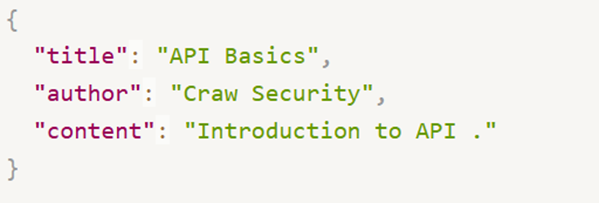
Understanding an API Response
After processing a request, the API server sends a response back to the client. The response contains important details about the requestʼs outcome and may include the requested data or an error message. Here are the key components of an API response:
1. Status Code
- The status code is a three-digit number that indicates the success or failure of the request.
- Common HTTP status codes include:
200 OK – The request was successful, and data is returned.
201 Created – A new resource was successfully created.
400 Bad Request – The request was invalid or malformed.
401 Unauthorized – Authentication failed or is missing.
404 Not Found – The requested resource does not exist.
500 Internal Server Error – The server encountered an unexpected issue.
2. Response Headers
- Headers provide additional information about the response, such as:
- Content-Type – Specifies the format of the response (e.g., JSON, XML).
- Cache-Control – Tells the client how long to store the response data.
- Server – Identifies the software handling the request.
3. Response Body
- The body contains the actual data the client requested or an error message if something went wrong.
- Example of an error response ( 404 Not Found ):
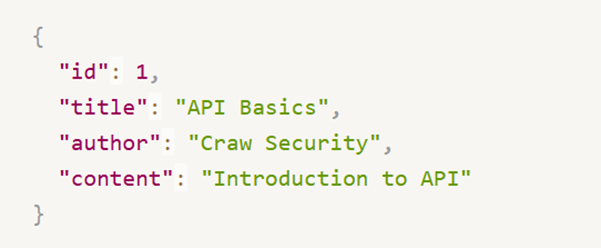
- Example of a successful response (200 OK):
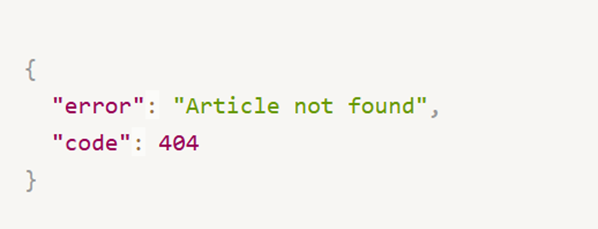
Types of APIs
There are four main types of APIs, each designed for different use cases and levels of flexibility:
1. SOAP APIs (Simple Object Access Protocol)
- Uses XML (a structured data format) to exchange messages.
- Was widely used in the past but is less flexible than modern alternatives.
- Often used in banking and enterprise applications that require strict security and standardization.
2. RPC APIs (Remote Procedure Call)
- Allows the client to request a function (or procedure) to be executed on the server.
- The server processes the function and returns the result.
- Useful for simple, direct operations like fetching data or running calculations.
3. WebSocket APIs
- Supports two-way, real-time communication between client and server. Uses JSON (a lightweight data format) to send and receive messages.
- Unlike traditional APIs, the server can push updates to the client without waiting for a request.
- Ideal for live chat apps, stock market tracking, and real-time notifications.
4. REST APIs (Representational State Transfer)
- The most commonly used API architecture today.
- The client sends a request with data, and the server processes it and returns a response.
- Uses standard HTTP methods:
- GET – Retrieve data (e.g., get a list of weather forecasts).
- POST – Send new data (e.g., submit a new weather report).
- PUT – Update existing data (e.g., edit a forecast).
- DELETE – Remove data (e.g., delete an outdated report).
REST APIs are widely used in web and mobile applications due to their flexibility and scalability.
Scope of of APIs?
APIs are classified both according to their architecture and scope of use. We
have already explored the main types of API architectures so letʼs take a look at the scope of use.
Private APIs
These are internal to an enterprise and only used for connecting systems and data within the business.
Public APIs
These are open to the public and may be used by anyone. There may or not be some authorization and cost associated with these types of APIs.
Partner APIs
These are only accessible by authorized external developers to aid business- to-business partnerships.
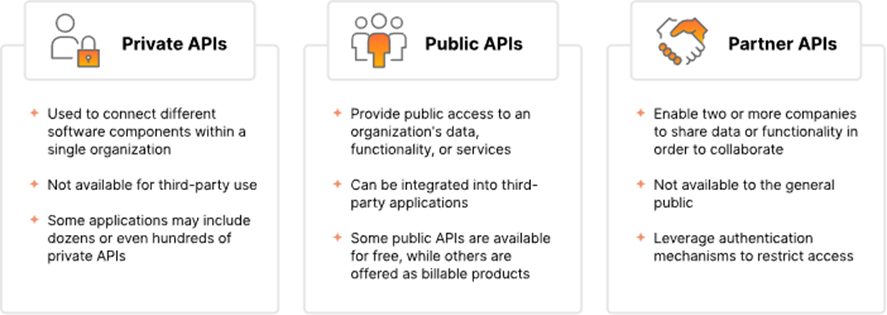
Common API Architectural Styles
There are different architectural styles, which define how they process and exchange data. The most widely used API architectures are:
1. REST (Representational State Transfer)
- The most popular API architecture for web applications.
- Uses standard HTTP methods (GET, POST, PUT, DELETE) to interact with resources.
- Resources are accessed through endpoints (URLs), such as /users/id=1234 to retrieve user data.
Advantages:
- Simple and flexible.
- Works well over the internet using JSON or XML.
- Scales easily for large applications.
Example:
A weather app can request data from https://api.weather.com/forecast? city=Delhi
2. SOAP (Simple Object Access Protocol)
- Uses XML for structured data exchange.
- Often used in enterprise applications and financial or healthcare systems that require strict security and reliability.
- Includes built-in security features (e.g., WS-Security) but can be slower than REST due to its complexity.
- Example:
A banking system may use a SOAP API to process secure money transfers.
3. GraphQL
- A query language that allows clients to request only the data they need, reducing unnecessary data transfer.
- Unlike REST (which requires multiple requests to different endpoints),
- GraphQL uses a single endpoint for all queries.
Advantages:
- Reduces network calls, improving efficiency on slow connections.
- Clients have full control over the response structure.
Example:
- A social media app can retrieve only a userʼs name and profile picture without fetching all their data.
4. Webhooks (Event-Driven APIs)
- Trigger-based APIs that send data when a specific event occurs.
- The client does not need to request data—updates are sent automatically.
- Common in:
Payment processing (e.g., receiving confirmation after a transaction). Messaging apps (e.g., notifications when a new message arrives).
- Example:
An e-commerce site gets a webhook notification when an order is placed and updates inventory automatically.
5. gRPC (Google Remote Procedure Call)
- A high-performance API architecture developed by Google.
- Uses Protocol Buffers (Protobuf) instead of JSON or XML for faster data transmission.
- Supports real-time streaming and efficient communication between distributed systems (e.g., microservices).
- Example:
A ride-sharing app can use gRPC for real-time location tracking between drivers and riders.
What is an API Endpoint ?
An API endpoint is a specific URL or digital location where an API receives and processes requests from clients (such as web or mobile applications). It acts as a bridge between the client and the server, facilitating data exchange between different systems.
Why API Endpoints Matter
API endpoints are crucial for businesses and developers because they
determine how applications interact with external services. They play a major role in two key areas:
1. Security
API endpoints are exposed to the internet, making them potential targets for cyberattacks.
Hackers may try to exploit vulnerabilities in an endpoint to steal data, inject malicious code, or overload the system.
2. Performance
High-traffic endpoints (e.g., social media feeds, payment gateways) can become system bottlenecks.
API endpoints are the backbone of digital interactions between applications. Securing and optimizing them is essential for ensuring reliable, high- performance API communication while protecting sensitive data from threats.