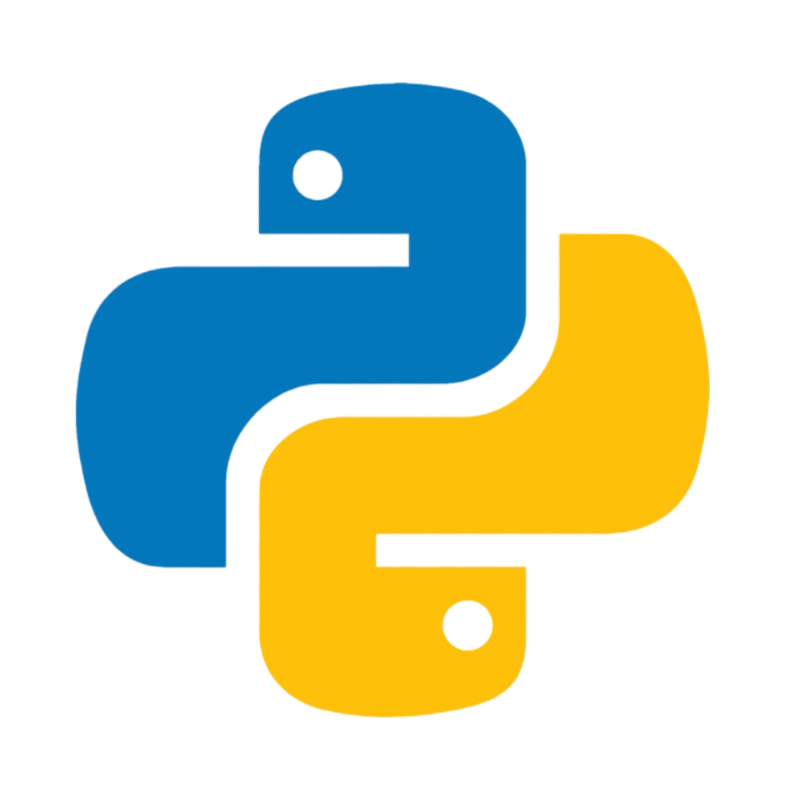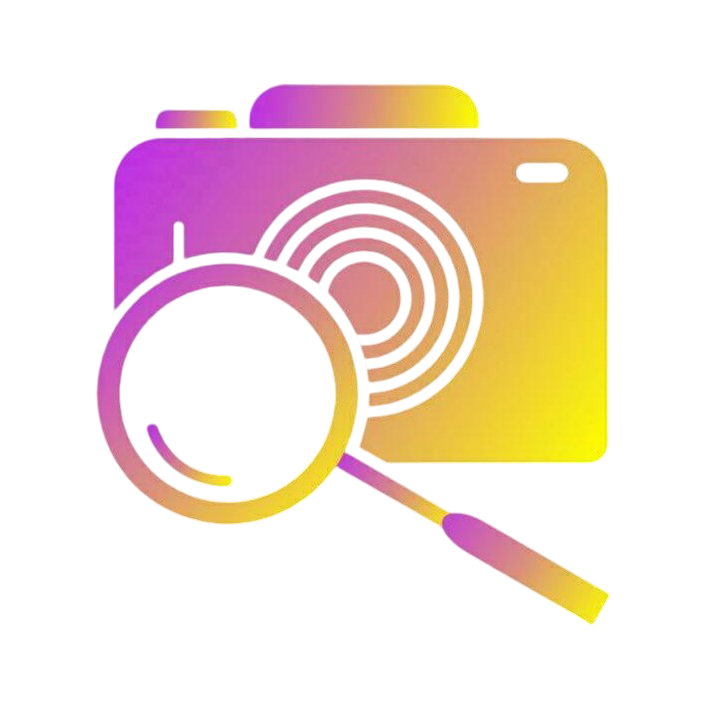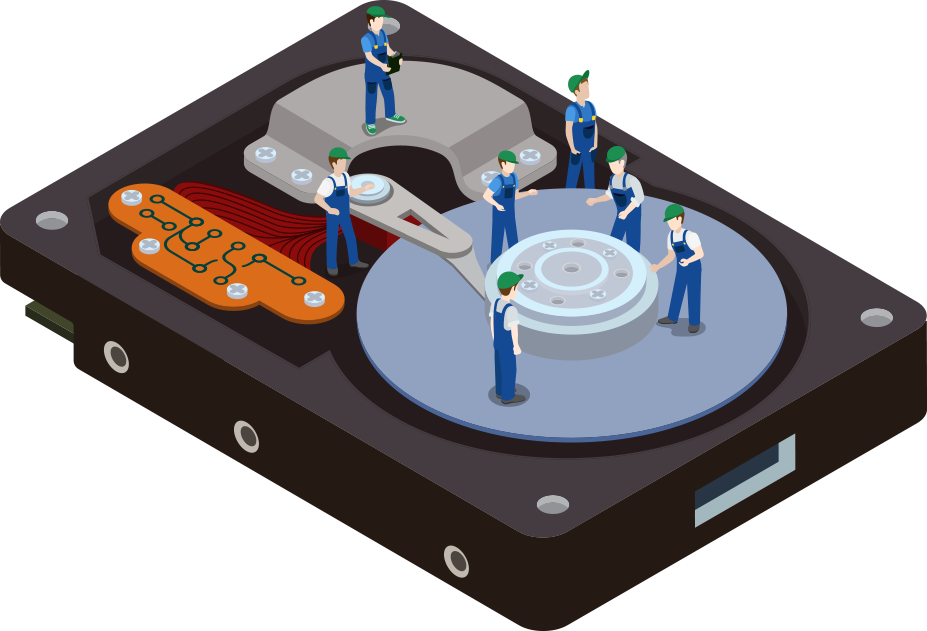Invalid subtopic or module ID.
poma
Modules
Modules serve as specialized, self-contained units designed to address distinct categories of security challenges.
These modular components encapsulate domain-specific functionalities, such as cryptanalysis, forensic artifact examination,
reverse engineering, or network exploitation. By leveraging modular frameworks, participants can systematically
dissect complex security problems, automate repetitive tasks, and apply domain knowledge with greater precision.
These modules enhance strategic problem-solving by offering structured methodologies, reusable analytical tools, and streamlined workflows,
ultimately bridging theoretical knowledge with practical cybersecurity applications in a competitive setting.